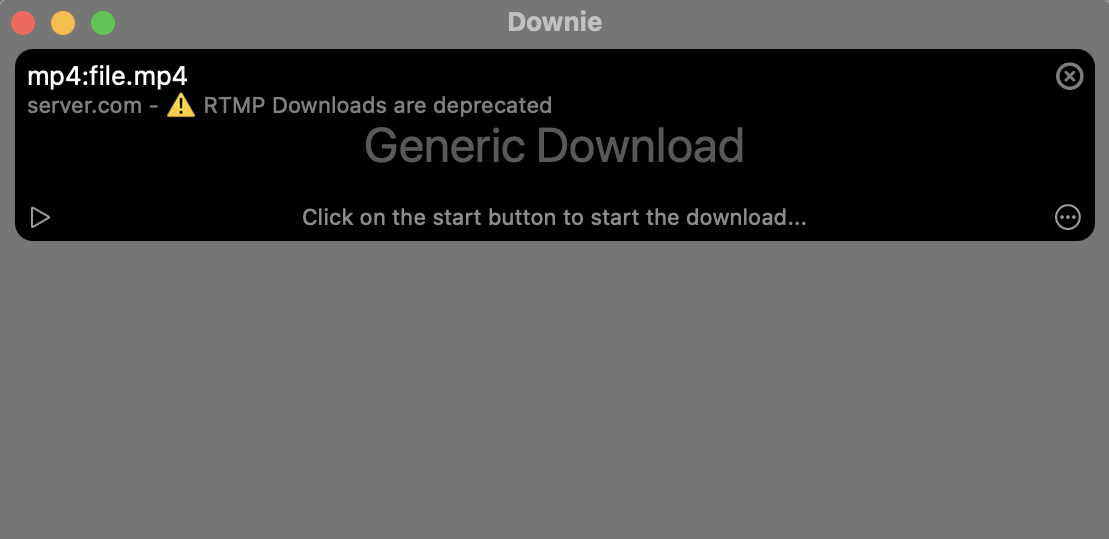As many of you may have noticed, Downie isn’t available on iOS – and it won’t be – due to Apple’s review process and guidelines. But now there is a very easy way to send the links to your Mac from iOS – remotely from anywhere. You can send them to your Mac while away from home and Downie will download this content for you. How to do this? With the greate Transloader app by Matthias Gansrigler from Eternal Storms Software.
Transloader 3 brings new options to pass certain links to other applications – including Downie. To do so, download Transloader from the Mac App Store on your Mac and iOS App Store on your iPhone or iPad.
Mac Part
On the Mac, set up actions for certain links in Transloader’s preferences – in the Actions tab, add a link action e.g. for youtube.com (and youtu.be which is used by the iOS YouTube app) and select Downie to open the link. That’s it!
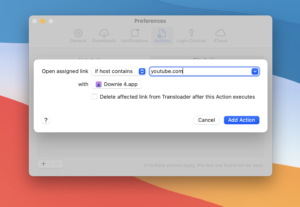
iOS Part
On iOS, you don’t need to do much. Just open the YouTube app, for example (or Safari or anything else), and tap on the share button. In the share dialog, select Transloader and select the Mac to receive the link. It’s that easy!

Getting Transloader
Transloader is available for macOS, iOS and iPadOS – see Transloader’s webpage for more information. Free trial is available. Setapp users have Transloader available as part of their Setapp subscription.