Yes, it took a long time since I’ve originally announced the development of Invoice Rex and its inevitable beta release. The inevitability of the beta release was a bit exaggerated as I was battling with SwiftUI bugs on macOS 13 (which is why macOS 14 is required) and the date further slipped due to various personal and work-related hiccups.
Nevertheless, the time has come! As of today, Invoice Rex beta is available. Please read the following information carefully. I really mean it. I tried to keep it as short as possible, but it contains important information that you should not skip or skim through.
- It is a beta. Please do keep this in mind. There can be data loss, there can be changes during the beta testing that breaks stuff, etc. Do not use it as a production app. If you use UctoX, it may be a good idea to use the apps simultaneously and compare the outputs.
- macOS 14, iOS 17 or iPadOS 17 are required. Earlier systems are not supported and there are no plans to add support for them.
- The beta is free to use. The final product will be a subscription distributed via App Store and Setapp. There is no decision on exact pricing as of yet, but I am aiming to keep it affordable.
- There is help available. Invoice Rex comes with a help book that can be opened from within the app (see below for screenshots). While I’ve tried to write as much as I could, I understand that everything might not be clear – please feel free to contact me (see below point 6) and I will try to improve the help book and include more information.
- Send feedback through official channels. Invoice Rex has an in-app support dialog that allows attaching files and typing a message. Please use it. It includes information about the system your are running and exact version/build that you run – all of which is relevant. See below for screenshots.
- Please report:
- Any bugs that you may encounter.
- UI issues.
- Localization issues – while the app is brand new, UctoX localization was included, so a lot of stuff should be translated, but there are many new features that may not be.
- Feature requests, suggestions, etc. This is the time to do so. There is still time to make major changes to the app. Some changes might not be possible once the app is released officially.
- Any feedback is greatly appreciated, but voluntary – there are no guaranteed rewards for it. Top reporters are likely to get a free yearly subscription via App Store when the testing is over.
Installing the Beta
The betas on all platforms are distributed via Apple’s TestFlight (https://testflight.apple.com) – you will need to install TestFlight from the App Store (see the link above) and then follow this link: https://testflight.apple.com/join/6vcaXrEI
Please follow the onscreen instructions.
Accessing Help
As mentioned, Invoice Rex comes with a help book. On macOS, you can access it via the Help menu in the menu bar. On iPadOS, if you have a keyboard, you can also use the menu bar or Command-? keyboard shortcut. If you do not have a keyboard, or are running iOS, there is a help menu item under the account button or on the account selection screen – there’s a Help button in the top-right corner.


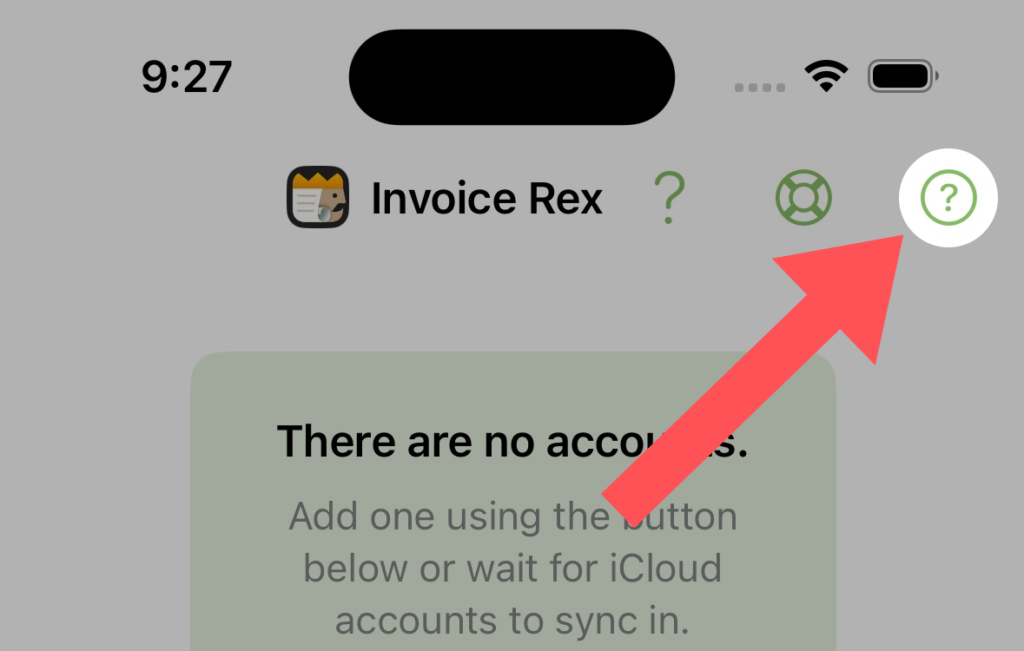
Reporting Issues/Contacting Support
Please report any issues, send any feedback, etc. via the in-app support dialog. It leads directly to proper support channel, is guaranteed to be received and includes information like your OS version and the build of Invoice Rex that you are running. There are several ways to open the support dialog, but the most straightforward one is on macOS by selecting Help > Contact Support in the menu bar, or by using the support button in the account selection screen or in the account menu (similar to help).

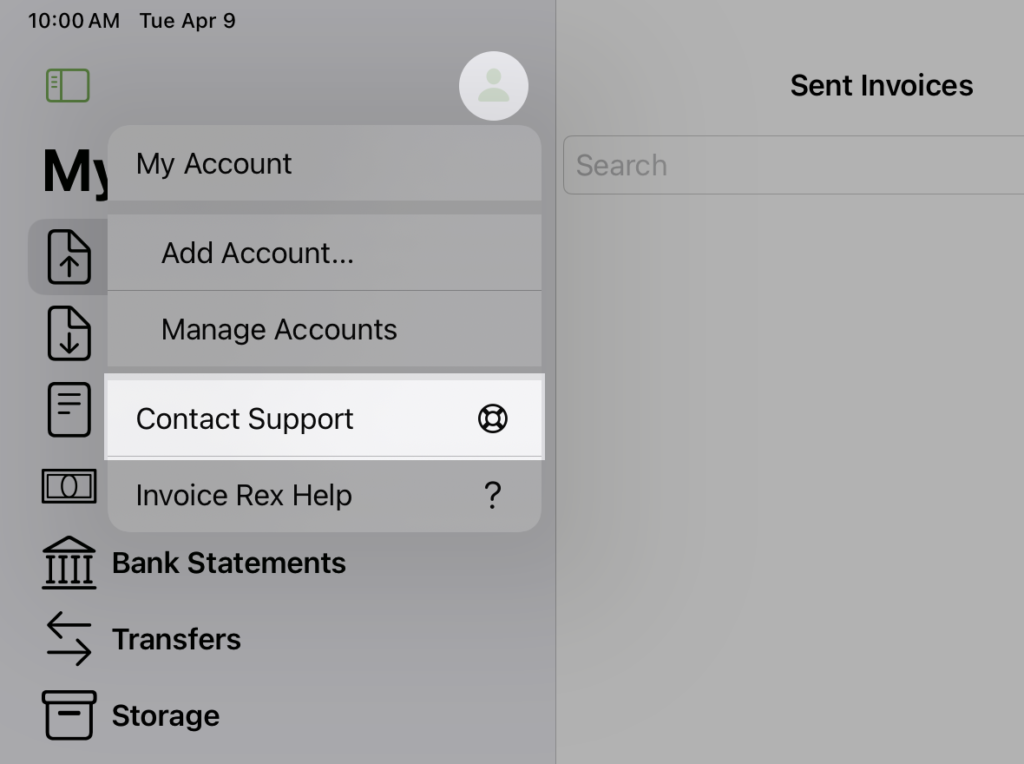
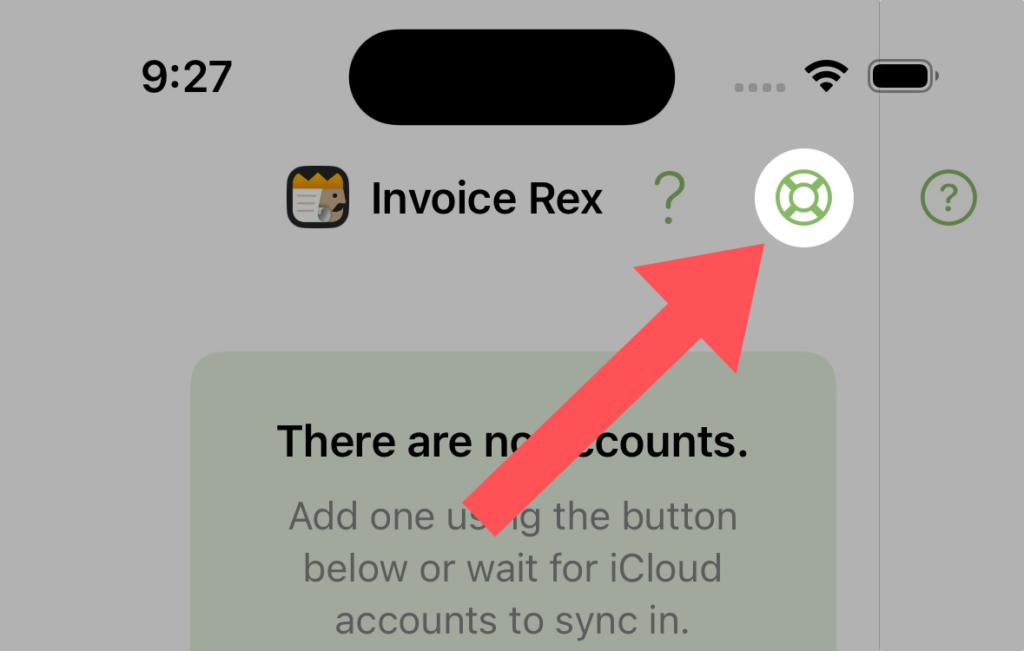
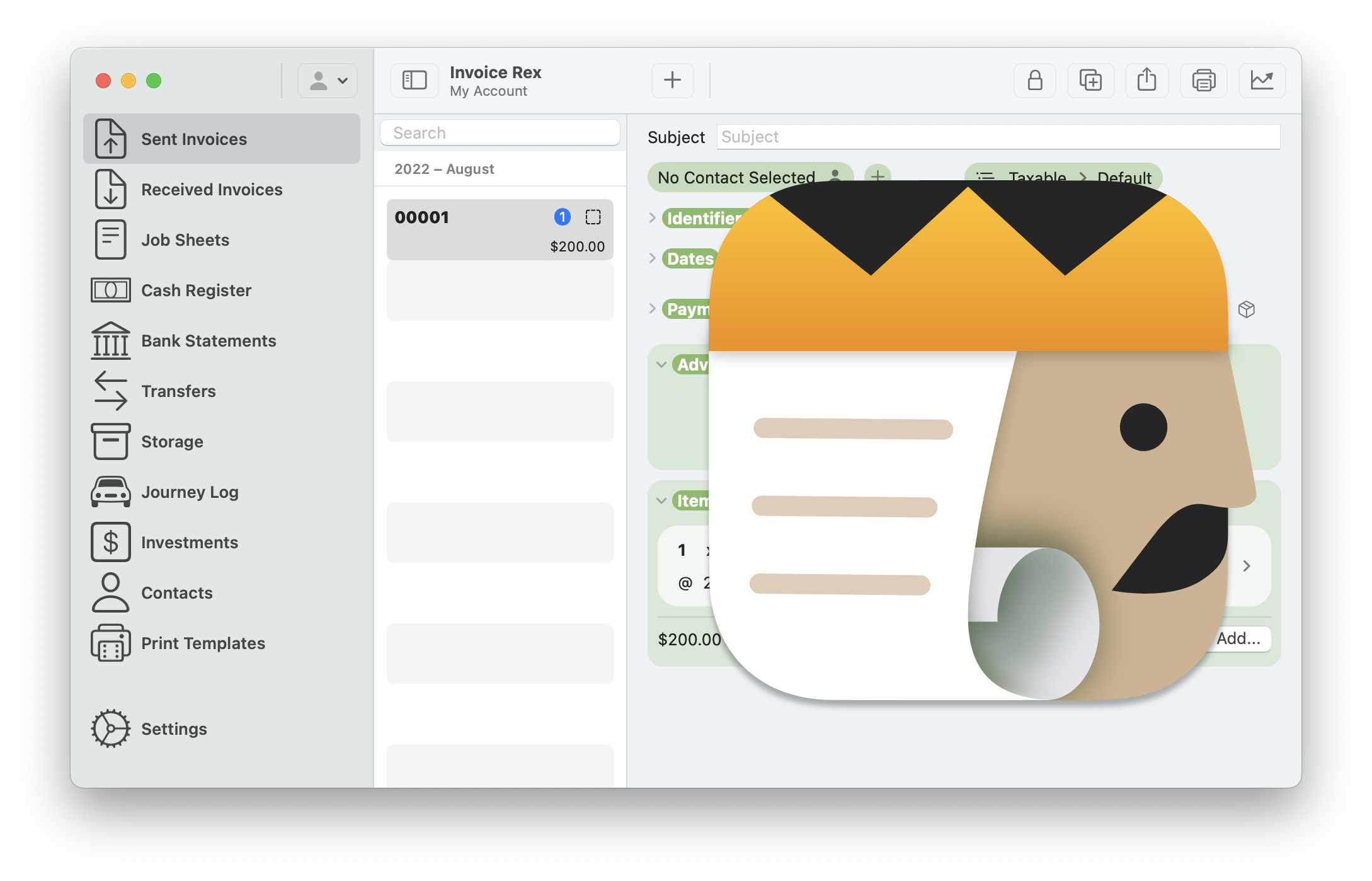




Will there be a discount for ones currently participating in beta and giving feed back one you decide to go monthly fee route ?
Please see the post. It is specifically mentioned as point #7.
Thank you for the reply and apologies Charlie, I have missed that.